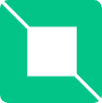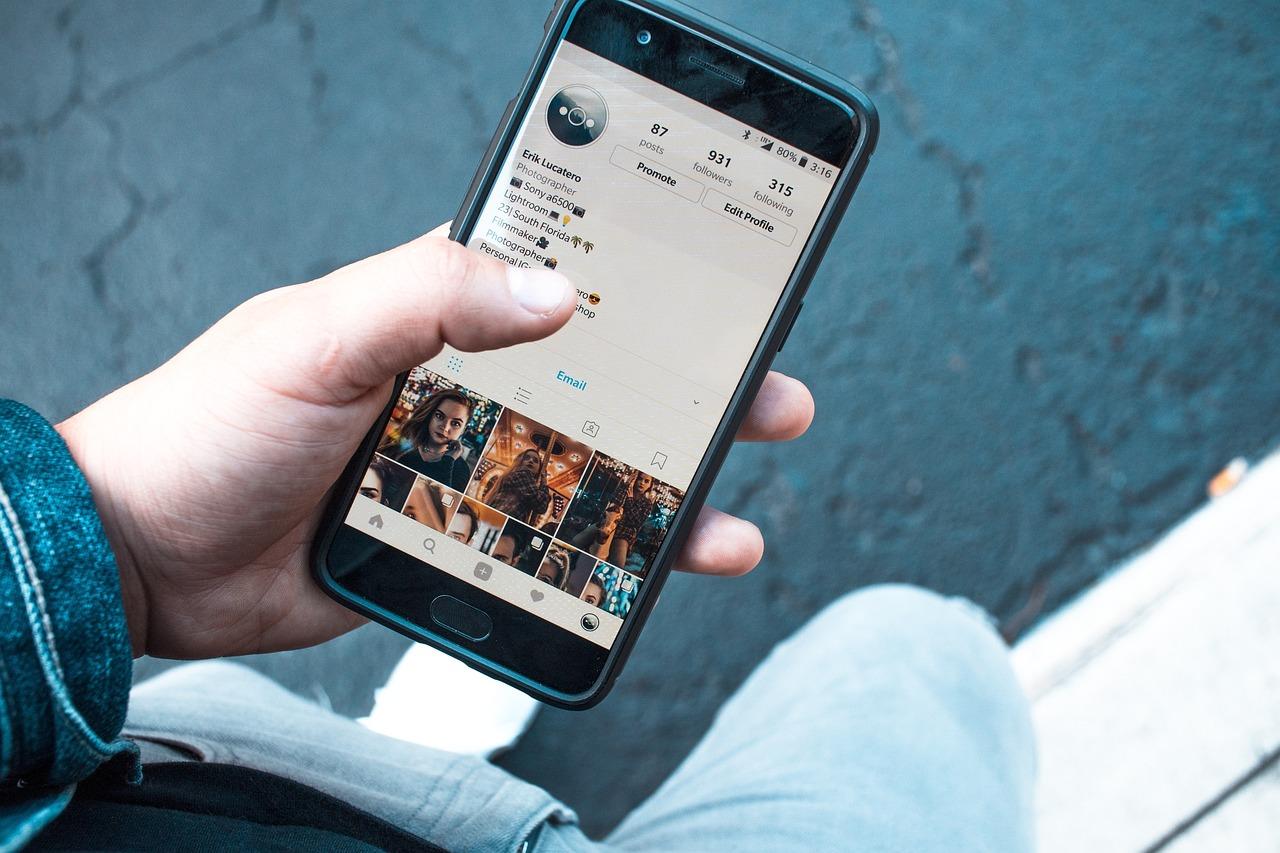Twitter (now X) has become increasingly restrictive about viewing content without an account. Since July 2023, the platform introduced significant limitations for non-logged-in users, making it challenging to browse tweets, profiles, and trending content freely.
However, several legitimate methods still allow you to access public Twitter content without creating an account. Whether you’re concerned about privacy, don’t want to provide personal information, or simply need quick access to specific content, this guide provides practical solutions.
Key Benefits of Viewing Twitter Without an Account:
- Enhanced privacy protection
- No data collection or tracking
- Quick access to public information
- Avoiding unwanted notifications
- Research and content discovery
Method 1: Using Twitter’s Public Web Interface
Despite restrictions, Twitter still offers limited public access through specific entry points.
The Explore Page Method
Step-by-Step Instructions:
- Visit the Explore Page: Navigate directly to
https://x.com/explore - Browse Trending Topics: Scroll through trending hashtags and topics
- Click on Hashtags: Select any trending hashtag to view related tweets
- View Tweet Previews: Read tweet previews and view attached media
Limitations:
- Limited scrolling before login prompts appear
- No access to individual profiles
- Restricted to trending content only
Direct Profile URL Method
How to Access:
- Get the Profile URL: Use the format
https://x.com/username - Quick Viewing: You can often see the profile header and recent tweets briefly
- Screenshot Method: Take screenshots quickly before the login wall appears
Pro Tip: This method works best with private browsing mode to avoid tracking.
Method 2: Third-Party Twitter Viewers
Third-party platforms offer alternative ways to access Twitter content without authentication.
Nitter Alternatives (2025 Update)
While the original Nitter project officially shut down in early 2024, some alternatives remain functional:
Working Alternatives:
- xcancel.com – Provides clean Twitter viewing interface
- Twiit – Limited but functional Twitter proxy
- Self-hosted instances – Some communities maintain private instances
How to Use Nitter Alternatives:
- Visit the Alternative Site: Go to xcancel.com or available instances
- Search for Users: Enter the username in the search bar
- Browse Content: View tweets, replies, and media without restrictions
- Access RSS Feeds: Many alternatives provide RSS feeds for easy following
Important Note: Third-party services may become unavailable without notice due to Twitter’s API changes.
TweetDeck Public Lists
Although TweetDeck requires an account, public lists shared by others can sometimes be accessed:
- Find Public List URLs: Search for shared TweetDeck lists
- Access Temporarily: Some lists may be viewable briefly
- Use Incognito Mode: Always browse in private mode
Method 3: Google Search Techniques
Search engines often cache Twitter content, making it accessible without direct platform access.
Advanced Google Search Operators
Basic Twitter Search:
site:twitter.com "search term"Specific User Search:
site:twitter.com/username "keyword"Recent Tweets:
site:twitter.com "keyword" after:2024-01-01Step-by-Step Google Method:
- Open Google Search: Go to google.com
- Use Site Operator: Type
site:twitter.comfollowed by your search term - Add Specific Users: Include
/usernamefor targeted results - Use Date Filters: Add time parameters for recent content
- View Cached Pages: Click the cached version of results
Bing and DuckDuckGo Alternatives
These search engines sometimes provide different cached results:
Bing Twitter Search:
- Often shows more recent cached content
- Better image and video preview integration
DuckDuckGo Benefits:
- Privacy-focused search results
- No tracking or personalization
- Clean interface for Twitter content
Method 4: Mobile Browser Workarounds {#method-4}
Mobile browsers sometimes offer better access to Twitter content without accounts.
Mobile-Specific Techniques
Firefox Mobile Method:
- Install Firefox Mobile: Download from your app store
- Enable Desktop Mode: Request desktop site in settings
- Use Private Browsing: Always browse in private mode
- Clear Data Regularly: Clear cache and cookies frequently
Chrome Mobile Approach:
- Use Incognito Mode: Open new incognito tab
- Request Desktop Site: Enable desktop view
- Quick Screenshots: Capture content before login prompts
- Use Data Saver: Enable data saver mode for better performance
Progressive Web App (PWA) Method
Some mobile browsers can access Twitter’s PWA version:
- Visit Twitter PWA: Go to mobile.twitter.com
- Limited Access: View content briefly before restrictions
- Quick Navigation: Move between pages rapidly
- Screenshot Important Content: Save information before losing access
Method 5: Advanced Search Strategies
Twitter’s advanced search functionality offers some access without full authentication.
Direct Advanced Search Access
URL Method: Navigate directly to https://twitter.com/search-advanced
Search Parameters:
- Words: Specific phrases or keywords
- From accounts: Target specific users
- Date ranges: Historical content search
- Language filters: Content in specific languages
Advanced Search Operators:
OperatorFunctionExamplefrom:usernameSearch specific userfrom:elonmuskto:usernameReplies to userto:support#hashtagHashtag search#technology"exact phrase"Exact match"climate change"since:YYYY-MM-DDDate rangesince:2024-01-01
Historical Data Access
Trendsmap Method:
- Access to 10 years of historical Twitter data
- Keyword-based searches
- Geographic trend analysis
- No account required for basic searches
Wayback Machine:
- Archive.org often has cached Twitter pages
- Historical profile snapshots
- Old tweet archives
- Deleted content recovery
Legal and Ethical Considerations {#legal-considerations}
When accessing Twitter content without an account, it’s important to understand the legal and ethical boundaries.
What’s Allowed
Public Content Access:
- Viewing publicly posted tweets
- Reading publicly available profiles
- Accessing trending topics and hashtags
- Using legitimate search methods
Research Purposes:
- Academic research on public posts
- News reporting and journalism
- Market research on public trends
- Content analysis for business purposes
What to Avoid
Prohibited Activities:
- Attempting to access private or protected accounts
- Using automated scraping tools
- Circumventing security measures maliciously
- Violating platform terms of service
Privacy Considerations:
- Respect user privacy even for public content
- Don’t screenshot or share private information
- Be mindful of context when sharing content
- Consider the impact on content creators
Best Practices
Ethical Guidelines:
- Use information responsibly
- Respect intellectual property rights
- Avoid harassment or stalking behaviors
- Consider the source’s intent and context
Technical Considerations:
- Don’t overload servers with requests
- Use methods that respect platform resources
- Avoid breaking website functionality
- Report security vulnerabilities responsibly
Conclusion
Viewing Twitter without an account has become more challenging but remains possible through various legitimate methods. The key is understanding the limitations and choosing the right approach for your needs.
Recommended Approach
For Casual Browsing:
- Start with Google search methods
- Use Twitter’s Explore page for trending content
- Try mobile browser workarounds for better access
For Research Purposes:
- Combine multiple search methods
- Use advanced search operators effectively
- Consider historical data sources like Trendsmap
For Privacy-Focused Users:
- Prioritize third-party alternatives when available
- Always use private browsing modes
- Consider VPN services for additional privacy
Future Considerations
Twitter’s policies continue evolving, and access methods may change. Stay informed about:
- Platform policy updates
- New third-party alternatives
- Changes in search engine indexing
- Legal developments in data access rights
Final Recommendations
The most reliable approach combines multiple methods. Don’t rely on a single technique, as Twitter regularly updates its restrictions. Always respect platform guidelines and user privacy while accessing public content.
Remember that while these methods work as of 2025, the digital landscape changes rapidly. Bookmark this guide and check for updates regularly to ensure you’re using the most current and effective techniques.
Quick Reference Summary:
- Fastest Method: Google search with site operators
- Most Reliable: Third-party alternatives (when available)
- Best for Mobile: Firefox mobile with desktop mode
- Most Comprehensive: Advanced search strategies
- Most Private: Nitter alternatives with VPN
By following these methods responsibly, you can access the public Twitter content you need while respecting both platform policies and user privacy.