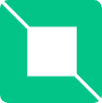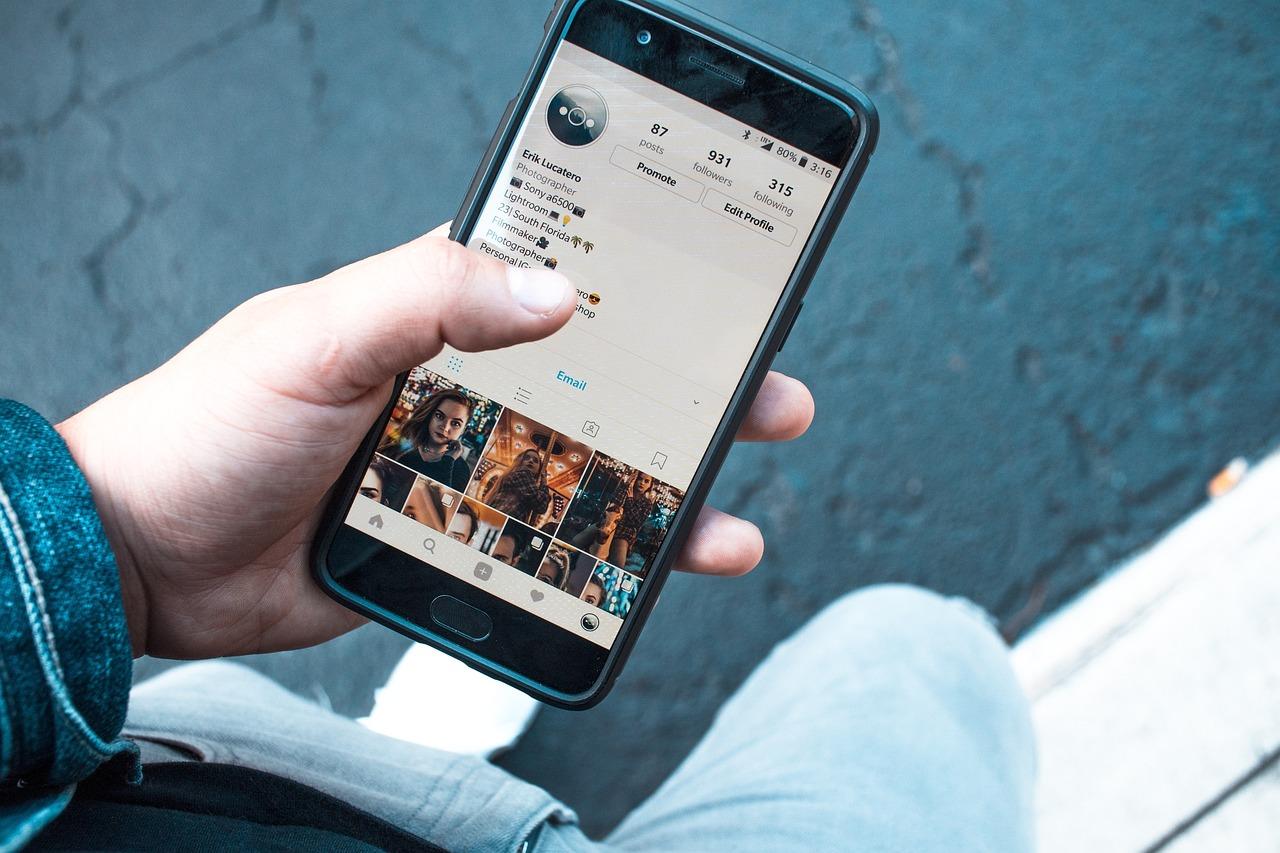If you are a social media person, then you might have made and maintained your presence on many famous social media platforms. Instagram is also one of them, where billions of users share their happy moments, selfies, fun moments and any content they want, whether it’s their routine life or any talent they have.
Most of us follow a lot of creators, friends and family members on Instagram. An average user might have around 150 – 200 followers. But if we are building an online persona or running any online business, then we can have a large number of followers or audience on Instagram.
We do follow a lot of people to support them or to boost engagement. But the frustrating moment came when the people we follow unfollow, or they unfollow us after some time. With a limited number of followers, it’s very easy to keep track of people who are not following us. But with a larger list, it became difficult to manually check and manage.
If you also struggle with this situation, then we have a solution for this. Here, in this article, we will share different ways of manually tracking this and also discuss a few apps that help you in this. By the end, you’ll be able to clean up your follower list and decide whether it’s worth keeping certain people in your feed or not.
Basics of Following and Unfollowing on Instagram
Before directly jumping towards the methods, let’s just understand the following and unfollowing mechanism of Instagram and see how this system actually works.
When you follow a person on Instagram then their posts and stories appear in your feed. You also get updates about their activity, like when they post, go live, or even if they comment on others’ posts. The same goes for your followers: they read your content and know what you are doing.
Following a user on Instagram is very easy: you just have to type their name in the search bar, find their profile and then tap on the follow button. With the same procedure, you can even unfollow any person at any time.
If you unfollow any person on Instagram, then you will not be their content will not be shown on your feed and the person will not be notified. Likewise, when people unfollow you, they no longer see your updates unless they access your profile directly.
Methods to See Who Unfollowed You on Instagram
If you want to know who unfollowed you, then there are many ways to know this. Instagram doesn’t give any feature for this, but still, by following our guide, you will be able to track down the people who unfollow you.
- Manually Checking Your Followers List
One of the easiest ways is to manually check your followers list. You can simply scroll your followers list and note all the accounts that don’t follow you back on Instagram.
You can check any person by typing their username in your followers list search bar. If their profile appears on the page, then they are still following you. But if you get the message “No User Found”, that means the person has unfollowed you.
Also, you can get a list of these people by comparing your followers and following lists on two devices. Like, on one device, open your Instagram profile, then tap on the following button to see the list of people you follow. On another device, tap on the followers button and compare both lists side by side.
This manual checking method works best when you have a limited number of followers. But, if you have followers in thousands or even in lacs, then it will be very difficult to search for each user and then check.
- Downloading Your Instagram Data
If you have a large audience as followers, then manually checking is so difficult. For this, follow these steps by using Instagram’s built-in data download feature.
- First of all, open your Instagram app and tap on your profile photo in the bottom right corner.
- On the top right corner, tap this icon (≡).
- Now, click on “Account and Center”.
- Now, tap Your Information and Permissions.
- Click on Download your Information and select Some of your information.
- Now, select your Instagram account and then scroll down and check this “Followers and Following” and click on Next.
- Now, check the Download to device button.
- Lastly, select the format and date range from the options and then tap on Create files.
Once you have downloaded your data onto your device then you can compare previous and current follower lists using Excel or Google Sheets. You can also use Chatgpt that can cross-reference both lists and will give you a list of people who are not following you back.
- Using Third-Party Apps
If your followers are in a massive amount, then the easiest way is by using 3rd party apps. These apps are very easy to use and are available in both the Play Store and the App Store.
Here is the list of the top 3 apps that you can use to monitor your followers’ count.
This is a simple Instagram Manager tool. By using this application, you can see all the people who are not following you and the ones who unfollowed you recently. This is one of the best growth manager tools that are commonly used for Instagram growth
This is a free follower analyzer app. It allows you to have all the insights of your Instagram profile. You can easily manage and track your followers. And, the plus point is you can easily track your top followers, all the ghost followers who just follow and never interact, and lastly, all your secret admirers.
This application will also give you the list of your non-followers. It is the best and professional Followers’ insights app. It gives detailed stats of your account, including the number of followers you gained, the people who unfollowed you and blocked you. It also gives you details of the people who follow you but do not engage with your posts.
Are Third-Party Apps Safe to Use?
Instagram doesn’t officially support any third-party apps for checking followers or tracking who unfollowed you. We have mentioned all the alternative methods in this article, including manual tracking, by downloading Instagram’s data and lastly by using third-party apps.
These third-party apps can be helpful, but it is important to research them completely before using them. You should read user reviews and check ratings to see if these apps are trustworthy or not.
The most important this is to avoid giving out sensitive personal data or passwords to these apps. This is because some apps collect your data in the background, so it’s best to use them carefully and stick to apps that have a solid reputation.
Conclusion
Finding those people who do not follow you back on Instagram can be an excellent idea to sort out your feed and ensure that you are following only those people who actively interact with your account. So, from all of our mentioned methods, choose the one that you find easy and secure.